
WebJEA config Editor
WebJEA config Editor is an easy to use tool to simplify editing WebJEA config.json configuration file. WebJEAconfigEditor.exe v0.7.4 (01/04/2023) has a simple and clear Explorer like interface that can edit multiple config.json files. WebJEAconfigEditor can duplicate commands, copy & paste commands from one file to another and much more.
Important: WebJEAconfigEditor.exe is developed with AutoIt Scripting Language. When you download WebJEAconfigEditor.exe, your machine Antimalware program may mark it as a virus (and it is definitely not malicious) and this is called false positive.
To protect WebJEAconfigEditor.exe and make sure it is safe, I purchased a Code Signing Certificate from Comodo and used it to code sign WebJEAconfigEditor.exe. Click here for detailed information about My Certificate Information.
Safely download WebJEAconfigEditor.exe v0.7.4 (01/04/2023).
What is WebJEAconfigEditor?
WebJEA config Editor is an easy to use tool to simplify editing WebJEA config.json configuration file. WebJEAconfigEditor.exe has a simple and clear Explorer like interface that can edit multiple config.json files. WebJEAconfigEditor can duplicate commands, copy & paste commands from one file to another and much more.
WebJEAconfigEditor is a single exe file with no dependencies on other libraries, components, etc.
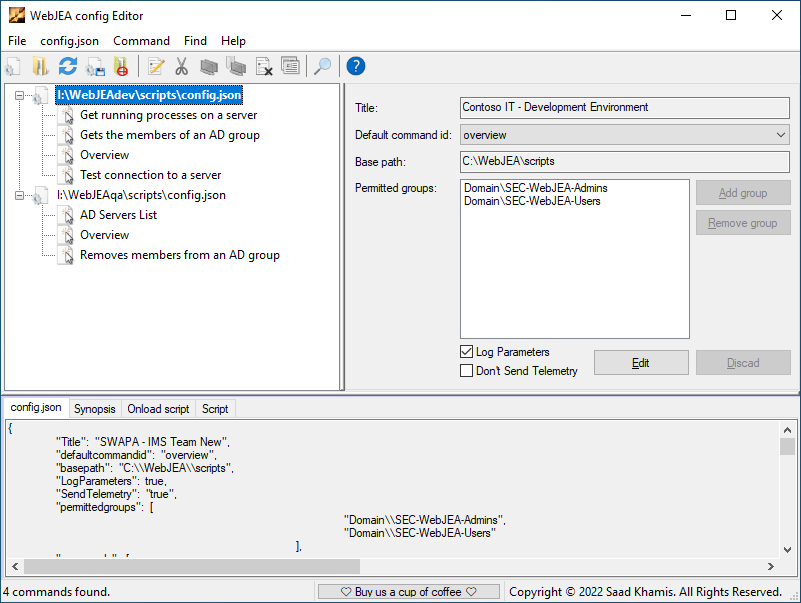
WebJEAconfigEditor features
- Ability to open multiple config.json files.
- Copy, paste and duplicate commands to the same or to a different config.json file.
- Open PowerShell to edit scripts used in config.json commands.
- Open config.json file folder.
- and much more.
WebJEAconfigEditor Menu and Toolbar
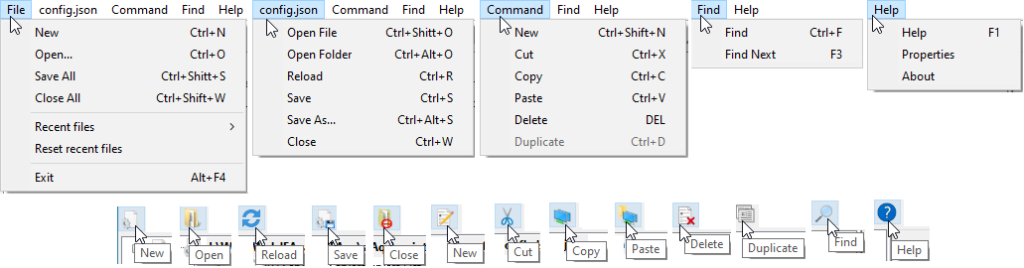
| Menu | Description |
|---|---|
| New | Creates a new config.json file. |
| Open… | Opens an existing config.json file. |
| Save All | Saves all open config.json files. |
| Close All | Closes all open config.json files. |
| Recent files | Lists recently opened config.json files. |
| Reset recent files | Clears recently opened config.json files. |
| Open File | Opens selected config.json file in the default associated application with json files. |
| Open Folder | Opens selected config.json file hosting folder. |
| Reload | Reloads selected config.json file from the source folder. |
| Save | Reloads selected config.json file. |
| Save As… | Saves selected config.json file with another name. |
| Close | Closes selected config.json file. |
| New | Creates a new command. |
| Cut | Cuts selected command. |
| Copy | Copies selected command. |
| Paste | Pastes command. |
| Delete | Deletes selected command. |
| Duplicate | Duplicates selected command. |
| Find | Finds a string. |
| Find Next | Finds next occurrence of a string. |
| Help | Opens www.saadkhamis.com/WebJEAconfigEditor. |
| Properties | Displays WebJEAconfigEditor executable file properties dialog. |
| About | Displays WebJEAconfigEditor about dialog. |
| Buy us a cup of coffee | Directs to a web site where you can donate to us to buy us a cup of coffee to keep us awake to improve on the quality of this tool and add more features to it. |
Open a config.json with WebJEAconfigEditor
To open an existing config.json file, start WebJEAconfigEditor and choose File/Open, use Ctrl+O or select Open icon on the toolbar:
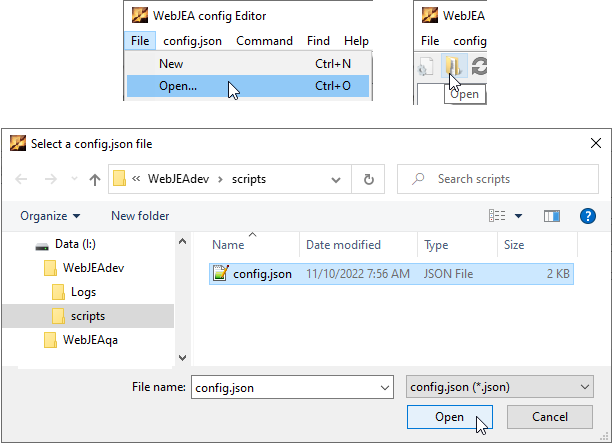
You can open multiple files by following the above steps.
Edit main config.json section
Choose Edit to edit the main section of config.json file. Make necessary changes. Choose Add group or Remove group to add/remove groups. Choose Save to save the changes or Discard to discard the changes.
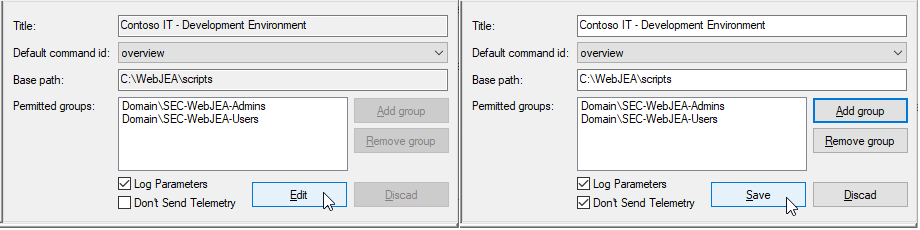
Edit commands in config.json
Choose a command from the commands tree then choose Edit to edit the command.
- Choose the three dots … button to choose a PowerShell script to set for the Onload script and Script entries.
- Choose Edit to edit PowerShell script for the Onload script and Script entries.
- Choose Add group or Remove group to add/remove groups.
- Make other changes, if required.
- Choose Save to save the changes or Discard to discard the changes.
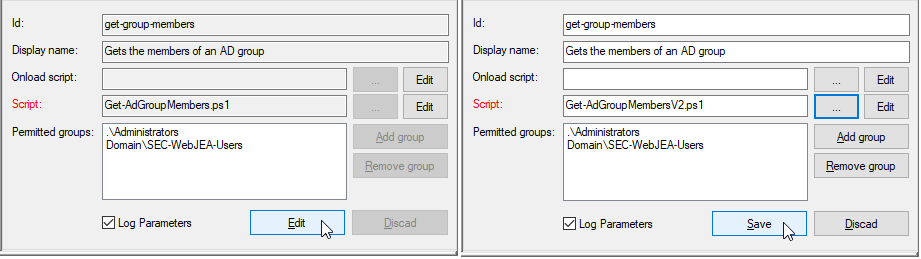
Find text in a one or multiple config.json files
To find text, choose Find/Find, right click on a file or a command then choose Find, or use Ctrl+F.
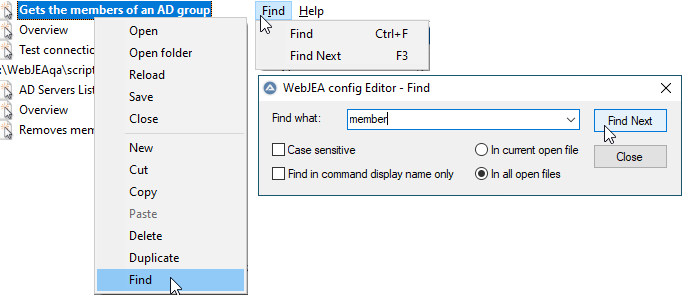
WebJEAconfigEditor Settings
Upon exit, WebJEAconfigEditor saves its settings in the registry under “HKEY_CURRENT_USER/SOFTWARE/WebJEAconfigEditor“ registry key.
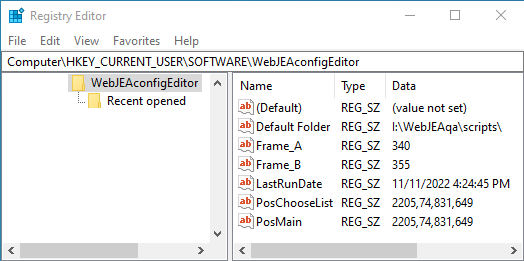
View WebJEAconfigEditor.exe File Properties
Choose Help/Properties menu option to view WebJEAconfigEditor.exe file properties.
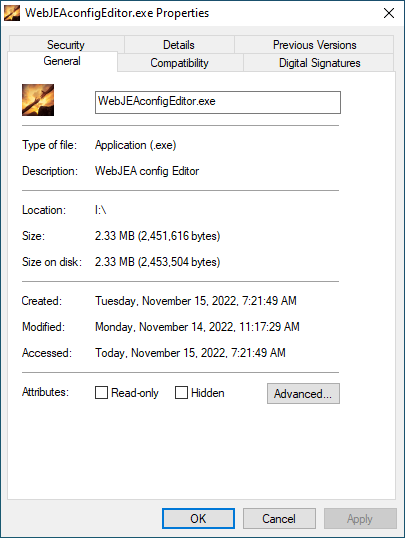
What is in the next version?
- Your suggestions and requests.
- Replace Find with Find & Replace.
- Support of commands Drag & Drop between config.json files.
- Open log files
Having issues with WebJEAconfigEditor?
Email us your config.json file and a screen capture of the issue.
Conclusion
Did you find this blog easy to follow and helpful to you? Let me know in the comments below.
Disclaimer
Purpose of the code contained in blog is solely for learning and demo purposes. Author will not be held responsible for any failure or damages caused due to any other usage.
There's no comments