Azure – NSG Flow Logs Explorer
NSG Flow Logs Explorer is an easy to use explorer like tool to view Azure NSG flow logs.
Important: To protect NsgFlowLogsExplorer.exe and make sure it is safe to download, I signed it with a code signing certificate. Click here for detailed information about My Certificate Information.
Safely download AzureNsgFlowLogsExplorer.exe v1.0.1 (06/11/2023).
What is NsgFlowLogsExplorer?
NSG Flow Logs Explorer is an easy to use explorer like tool to view Azure NSG flow logs. NsgFlowLogsExplorer.exe has a simple and clear Explorer like interface to view and search multiple logs files. The application supports logs format version 1 and version 2.
AzureNsgFlowLogsExplorer.exe is a single exe file with no dependencies on other libraries or components.
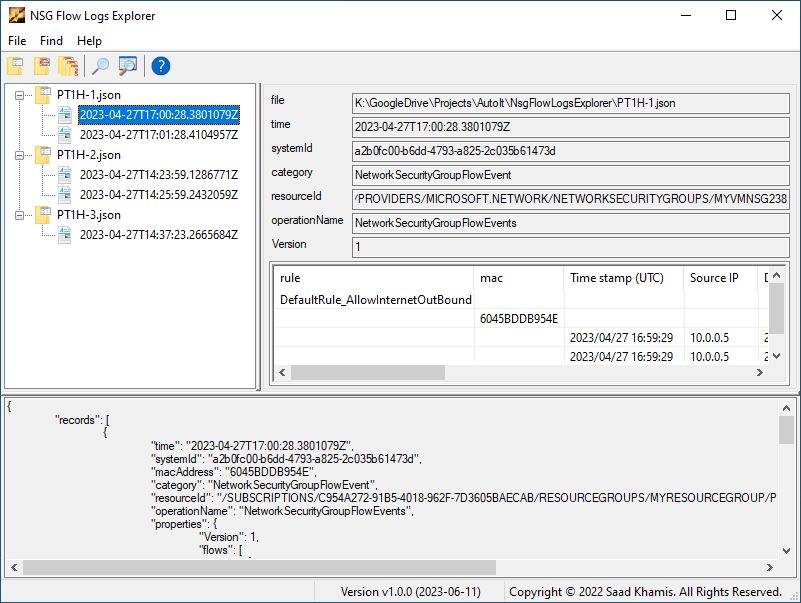
NsgFlowLogsExplorer Features
- Ability to open multiple logs files.
- Find text within a file.
NsgFlowLogsExplorer Menu and Toolbar
The following are the menu and toolbar options available in NsgFlowLogsExplorer .
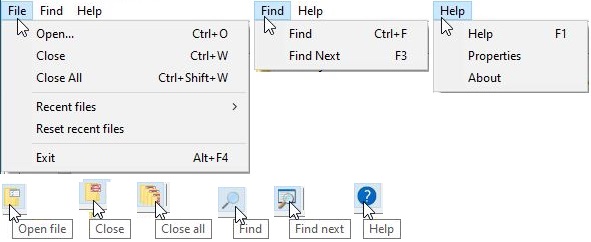
NsgFlowLogsExplorer Settings
Upon exit, NsgFlowLogsExplorer saves its settings in the registry under “HKEY_CURRENT_USER/SOFTWARE/NsgFlowLogsExplorer“ registry key.
Upon start, NsgFlowLogsExplorer reads its settings from the same key.
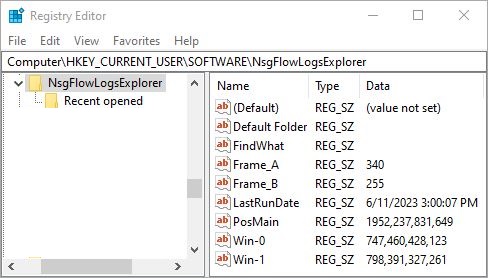
View NsgFlowLogsExplorer.exe File Properties
Choose Help/Properties menu option to view NsgFlowLogsExplorer.exe file properties.
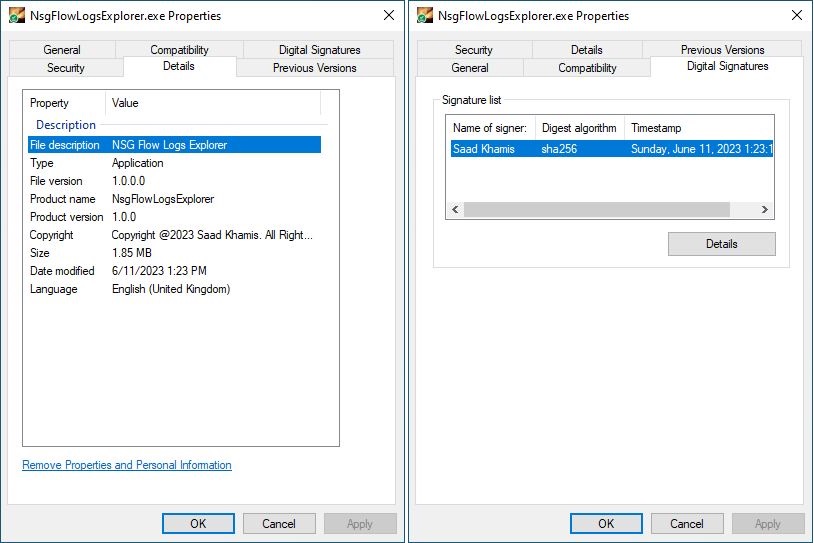
Having issues with NsgFlowLogsExplorer?
Email us your NSG Flow Logs file and a screen capture of the issue.
Conclusion
Did you find this blog easy to follow and helpful to you? Let me know in the comments below.
Disclaimer
Purpose of the code contained in blog is solely for learning and demo purposes. Author will not be held responsible for any failure or damages caused due to any other usage.
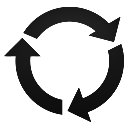


There's no comments